How to make your commit verified in github fastly
Why I should have a commit signature verification.
If you have a pull request to an external repo, it would show a "Unverified" status ,like blow:
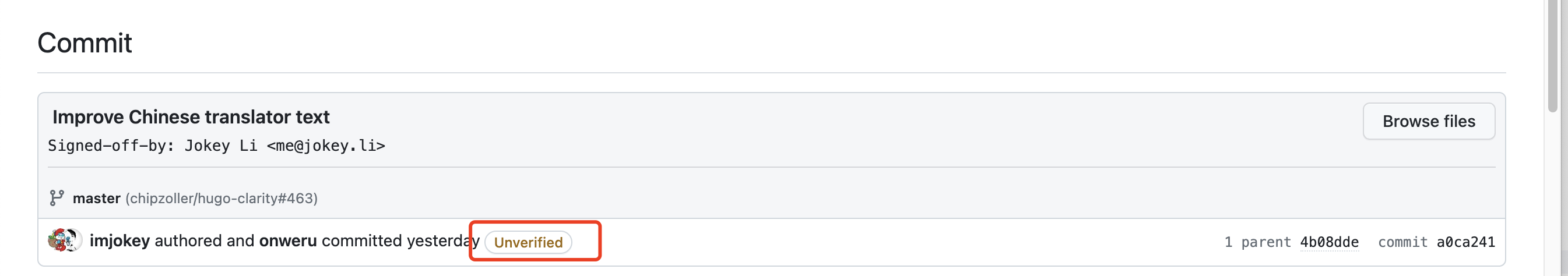
How could I do that fast.
The following instructions will help you config quickly to achive that.
Generate ed25519 type ssh keys.
1ssh-keygen -t ed25519 -C "[email protected]"
2# You can use all prompt default options if you like.
Add keys to ssh-agent.
1# start ssh-gaent
2eval "$(ssh-agent -s)"
3
4# add keys
5ssh-add --apple-use-keychain ~/.ssh/id_ed25519
6ssh-add ~/.ssh/id_ed25519 # or if you are in linux to use this command
Add github identify config to ssh config.
1vi ~/.ssh/config
2# Add fllowing config in it.
3Host github.com
4 AddKeysToAgent yes
5 IdentityFile ~/.ssh/id_ed25519
Add ssh id_ed25519.pub to github must be with both sign and auth types.
Ref Github Docs: Adding a new SSH key to your GitHub account - GitHub Docs.
Setting git global config use a ssh gpgsign verify.
1 git config --global gpg.format ssh
2 git config --global user.signingkey ~/.ssh/id_ed25519.pub
3 git config --global commit.gpgsign true
Just have a test to check if it works.
1 # add some new changes, commit and push your changes.
2 git commit -am "update cmd"
3 git push
Login to github to check commit entries, whether there is a "Verified" status . like below:
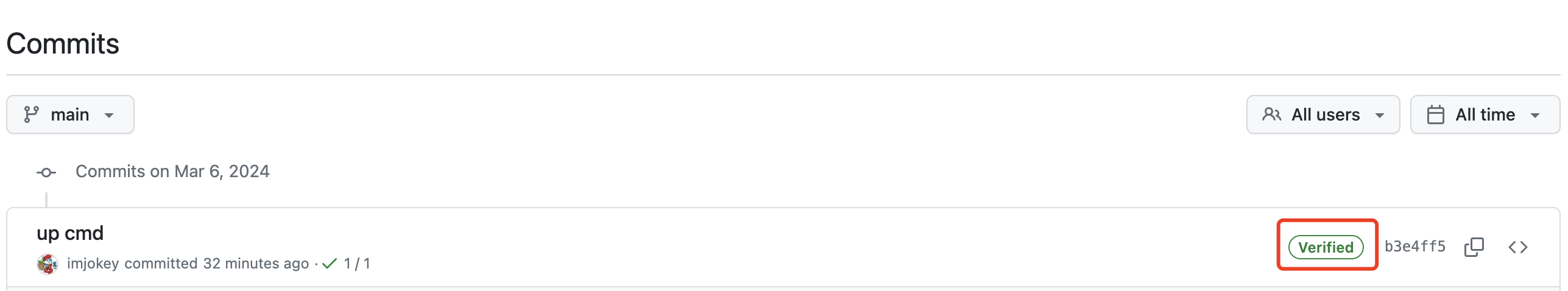
Ref:
About commit signature verification - GitHub Docs
Generating a new SSH key and adding it to the ssh-agent - GitHub Docs
Adding a new SSH key to your GitHub account - GitHub Docs